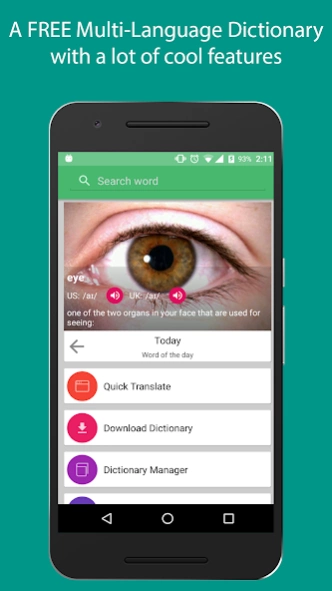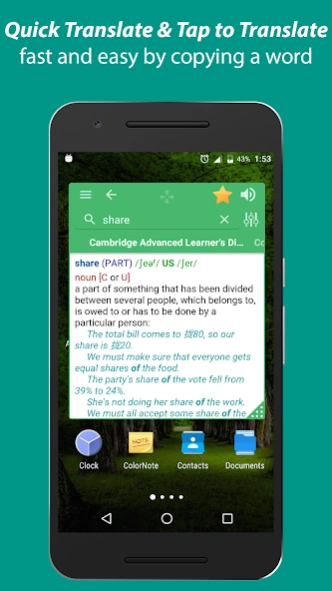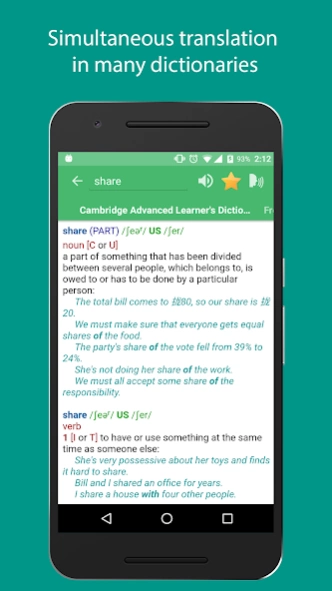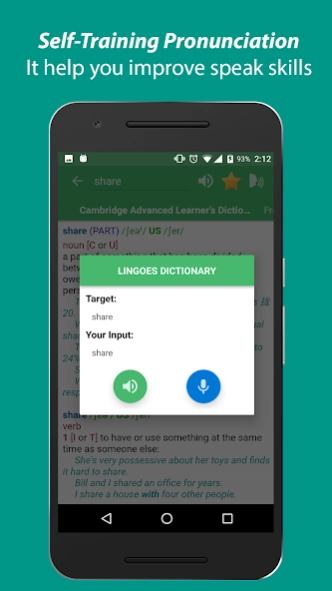Lingoes Dictionary
Free Version
Publisher Description
Lingoes Dictionary - Lingoes is an easy and intuitive dictionary. It offers over 80 languages.
Lingoes is a multi-languages dictionary, it is Offline and Free dictionary. You can import a thousand of Lingoes dictionary(.ld2) with over 80 languages and use many other prominent features. It also support pronunciation from human.
Features:
- Full support Lingoes dictionary file (LD2/LDX) with thousand of free dictionary database.
- Natural Voice Engine: pronunciation audio from human
- Word of The Day: learn popular word everyday
- Tap to Translate: translate a word faster and easier by copy it
- You can look up words easily and quickly even while reading newspaper, email, or document with the Quick Translate Feature. This feature is designed similar to the "Facebook Messenger Chat Head" help users to easily manipulate.
- Word Reminder: it help user learn vocabulary efficiently by send notification about user's words everyday.
- Feature Interactive Pronunciation to help you improve your pronunciation.
- It can manage your dictionaries: import, remove, change priority order, edit dictionary.
- It's fast. It flies when you have a dozen of dictionaries, and can handle hundreds of dictionaries simultaneously fairly well, too.
- The App save your translation history and allow you save your favorite words when you can review your favorite word.
Guide to add more Dictionary:
- First, you need a dictionary database (.ld2 file). You can download from http://goo.gl/BJXs9f or use google to find more.
- Second, go to Dictionary Manager screen and tap "Import" to import new database. Then, choose file from sdcard.
- Third, You need select correct language of the dictionary on Import Dialog to obtain correct pronunciation later.
- Fourth, tap import and waiting a moment.
About Lingoes Dictionary
Lingoes Dictionary is a free app for Android published in the Teaching & Training Tools list of apps, part of Education.
The company that develops Lingoes Dictionary is TLApps. The latest version released by its developer is 1.0. This app was rated by 3 users of our site and has an average rating of 3.3.
To install Lingoes Dictionary on your Android device, just click the green Continue To App button above to start the installation process. The app is listed on our website since 2020-11-23 and was downloaded 67 times. We have already checked if the download link is safe, however for your own protection we recommend that you scan the downloaded app with your antivirus. Your antivirus may detect the Lingoes Dictionary as malware as malware if the download link to com.luc.dict.lingoes is broken.
How to install Lingoes Dictionary on your Android device:
- Click on the Continue To App button on our website. This will redirect you to Google Play.
- Once the Lingoes Dictionary is shown in the Google Play listing of your Android device, you can start its download and installation. Tap on the Install button located below the search bar and to the right of the app icon.
- A pop-up window with the permissions required by Lingoes Dictionary will be shown. Click on Accept to continue the process.
- Lingoes Dictionary will be downloaded onto your device, displaying a progress. Once the download completes, the installation will start and you'll get a notification after the installation is finished.